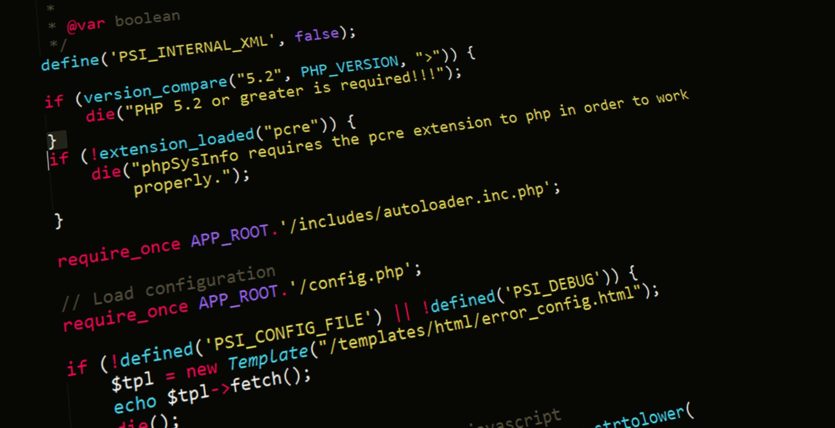Create The Upload File PHP
How you upload a file in PHP. You need to create a html file with a form . Then need to create a folder with 777 permission .
First, ensure that PHP is configured to allow file uploads.
In your “php.ini” file, search for the file_uploads directive, and set it to On:
file_uploads = On.
HTML
<!DOCTYPE html>
<html>
<body>
<form action=”upload.php” method=”post” enctype=”multipart/form-data”>
Select image to upload:
<input type=”file” name=”fileToUpload” id=”fileToUpload”>
<input type=”submit” value=”Upload Image” name=”submit”>
</form>
</body>
</html>
PHP
<?php
$target_dir = “uploads/”;
$target_file = $target_dir . basename($_FILES[“fileToUpload”][“name”]);
$uploadOk = 1;
$imageFileType = pathinfo($target_file,PATHINFO_EXTENSION);
// Check if image file is a actual image or fake image
if(isset($_POST[“submit”])) {
$check = getimagesize($_FILES[“fileToUpload”][“tmp_name”]);
if($check !== false) {
echo “File is an image – ” . $check[“mime”] . “.”;
$uploadOk = 1;
} else {
echo “File is not an image.”;
$uploadOk = 0;
}
}
?>
About The Author